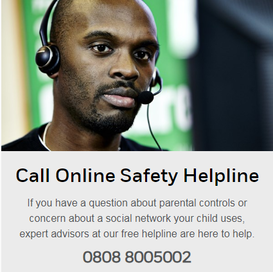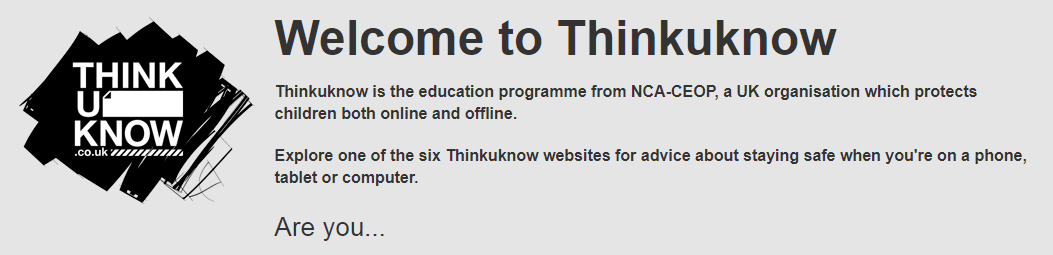COMPUTING AND E-SAFETY
The Computing curriculum covers what is taught on a weekly basis in class. There is also key learning that happens in class and assemblies to do with e-safety.
Computing Overview
The following gives an overview of the school approach towards Computing.
The following gives an overview of the school approach towards Computing.
Computing Subject Outline Grid
The following gives an overview of what children are learning in Computing and when they are taught this.
The following gives an overview of what children are learning in Computing and when they are taught this.
E-Safety Parent meetings
E-SAFETY AND SAFER INTERNET USE
SAFER INTERNET DAY 2022.
These resources are for parents and carers on Safer Internet Day 2022
| 1__learn_more_and_get_involved_-_safer_internet_day_2022.pdf | |
| File Size: | 1138 kb |
| File Type: | |
| 2__conversation_starters.pdf | |
| File Size: | 532 kb |
| File Type: | |
| 3__family_activities.pdf | |
| File Size: | 3562 kb |
| File Type: | |
| 4__family_online_safety_plan.pdf | |
| File Size: | 448 kb |
| File Type: | |
| 5__organisations_and_resources_for_parents_and_carers.pdf | |
| File Size: | 1217 kb |
| File Type: | |
Safer Internet Use
We agree to:
We know that we:
Our teachers must:
We agree to:
- use ICT help us learn
- keep passwords and account details private
- log on with our username and password
- use and search for material which is suitable for school
- follow school rules when using ICT resources and the internet
We know that we:
- never reply to messages from unknown senders
- never give out personal information over the internet
- never use the internet to find offensive material
- tell an adult if we see something we think we shouldn’t have
- are careful about the information we read on the internet because it might not be accurate
- ask an adult if we are unsure about opening a file
Our teachers must:
- check search terms and use child friendly search engines
- show us how to stay safe on the internet using the internet safety resources
E-Safety Week
E-Safety is an important part of the school curriculum. Technology has an ever increasing level of importance in our lives and can enrich many parts of it but we must ensure that we are using modern technology in a safe way. Educating our children happens at school through our computing curriculum, in PSHE and through school assemblies. Another key way we support children is through our E-Safety meetings with parents and carers. These happened annually but with so many developments and the importance of the school working clearly with parents and carers to best support the work they do with children at home, we have increased this to half-termly meetings for the 2021-22 academic year. If you miss a meeting, you will find the latest PP used below.
NSPCC Advice on Internet Safety and staying safe
The video below goes over some important messages from the perspective of a child.
The video below goes over some important messages from the perspective of a child.
Call the phone number below for advice from the NSPCC or click on the picture to visit the site.
Top Tips for healthy use of screen time
It is important that children understand how crucial it is that they maintain a healthy lifestyle. A very important part of this is maintaining a balance between time spent on screens and time spend on other activities and pursuits. The following gives practical ideas on this.
Foundation Stage
| int_time_0-5.pdf | |
| File Size: | 127 kb |
| File Type: | |
Key Stage 1
| int_time_5-7.pdf | |
| File Size: | 123 kb |
| File Type: | |
Key Stage 2
| int_time_7-11.pdf | |
| File Size: | 123 kb |
| File Type: | |
Abbreviations
With an ever expanding set of abbreviations used to discuss many different things, parents and carers may find the following guidance useful on what children use to communicate through abbreviations. This also cover sexting. Warning, some of the content may cause distress.
| sexting_abreviations.pdf | |
| File Size: | 71 kb |
| File Type: | |
Thinkuknow
Click on the link below to visit Thinkuknow, a site that gives advice on protecting your child while online and advice you can give them.
Click on the link below to visit Thinkuknow, a site that gives advice on protecting your child while online and advice you can give them.
Report Abuse
Are you worried about online sexual abuse or the way someone has been communicating with you online? Make a report to one of CEOP's Child Protection Advisors by clicking on the link below.
Are you worried about online sexual abuse or the way someone has been communicating with you online? Make a report to one of CEOP's Child Protection Advisors by clicking on the link below.
kidSMART
A website giving advice and links to many other sites on staying safe online.
A website giving advice and links to many other sites on staying safe online.